Why is understanding your Instagram analytics so important for successful Instagram marketing?
Creating good content for Instagram isn’t easy – you constantly have to improve your content strategy to keep your followers’ attention. New brands emerge every day, and many of them will rely on Instagram to develop a fanbase. Since your competition will keep growing, your strategy has to outperform theirs.
The only proven way that you can actually be sure that you’re on the right track is by regularly checking your Instagram analytics. By doing so, you’ll know what part of your strategy appeals to your audience and what needs to be adjusted. If you’re not sure how to go about doing that, we’ll guide you through it right here.
Keep reading to learn more about Instagram metrics, the native Instagram analytics tool, and what alternatives are available.
The benefits of checking Instagram data
Businesses can get a lot of value out of marketing on Instagram. Research by eMarketer suggests that Instagram is projected to keep growing in North America, with the expected growth in 2020 to go from 125 million users to almost 140 million in 2024. To really succeed on Instagram, though, it’s crucial that you create and post great content.
But good content doesn’t mean the same thing for all audiences. It’s better that you get to know what matters to your followers so that they stay interested in your brand. Having a higher number of followers doesn’t mean much if less than 20% of them actually interact with your content. Some audiences appreciate lengthy posts, but others will expect captions that get straight to the point. You won’t know what you should post until you check all of the crucial metrics.
What metrics can you check in Instagram analytics?
Your metrics are basically your key performance indicators (KPIs). If your goal was to get your audience to be more involved with your brand, then you would check your engagement metrics to know if it’s working. But before we go any further, we’ll give you a quick breakdown of their definitions.
Audience demographics: your follower characteristics including their age range, gender, top locations, and app language settings. You can also see information about follower hours and follower days to check when they are online.
Call and email clicks: the number of times someone tried to contact you via your profile by clicking “call” or “email”.
Comments: the number of comments under one of your posts.
Discovery: the number of accounts that a specific post reached that didn’t follow you at the time.
Engagement/Interactions: the number of users that interact with your content, how they interact, and how often they interact.
Exits: the number of times users skipped your Instagram Story.
Follows: the number of followers you gained by posting a specific post.
Impressions: the number of times your content was seen or displayed (not to be confused with reach).
Mentions: the number of times someone tagged your account in their posts.
Profile visits: the number of times people that went on your profile.
Reach: the number of followers that have seen your content on their feed.
Replies: the number of Story replies.
Saves: the number of people who saved a specific post.
Website clicks: the number of times that someone has opened a link on your profile that leads to your site.
These are all of the metrics that you could potentially check for your Instagram posts, profile, and Stories. You could access your Instagram analytics from three locations: Instagram Insights via the mobile app, Creator Studio, or an external tool. Now let’s briefly go over these platforms so you get a better idea of what to expect.
Let’s start with the most user-friendly and convenient solution for analyzing your Instagram data: and external analytical app.
Sotrender is one of such tools that allows you to connect your Instagram account to. From this moment your data are being collected and you can analyze them anytime.
With using this one you will be able, among many, to:
- analyze predefined (this month, last month, last 3 months, last year) or custom periods of time,
- interact with graphs,
- check unique metrics such as the Activity Index (the sum of all of your own and followers’ activities).
- automatically generate recurring or single-time reports.
All of that will help you save a lot of time, so that you could dedicate more of your attention to creative work instead of copy-pasting graphs and interpretations.
The amount of time you can analyze depends on the package you choose. Initially, you would have 30 days of historical data from the moment you create a free trial account that’s open for 14 days.
Apart from paid solutions, marketers could check their analytics over the Instagram mobile app using Instagram Insights.
Once a user switches to a business profile, these data are available for anyone for free:
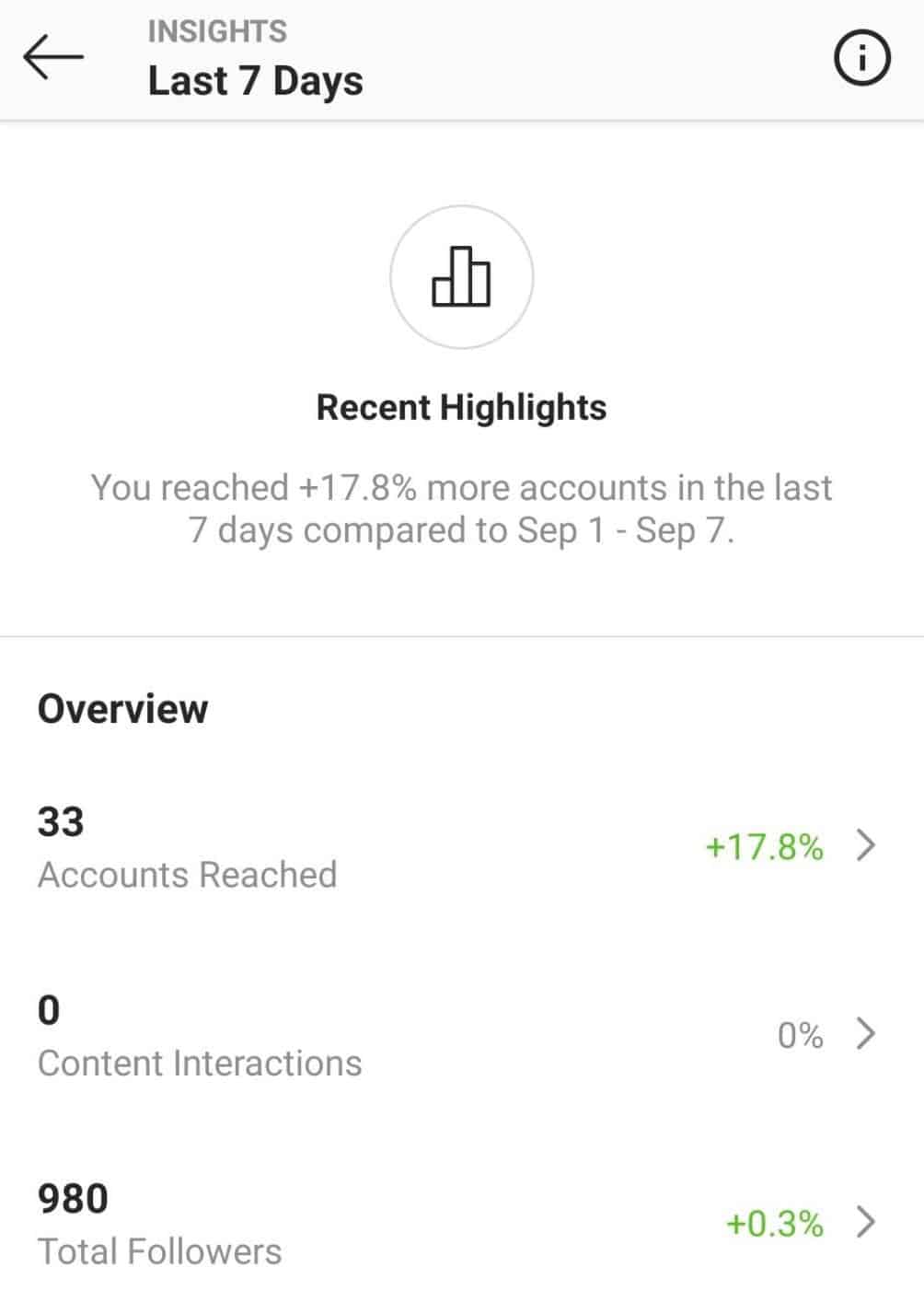
Now, Facebook has adapted so Business profile users can check their KPIs via Creator Studio on their desktop computers. It presents all of the same metrics as the ones that you get to see in the app.

You might be wondering why we mentioned an external app in the first place, right?
Unfortunately, it’s because there are a few limitations to using Instagram’s native tool. For one, you can’t change the date range to match your specific needs. If you’ve run a campaign for 3 weeks in August, you can’t just analyze data for this specific time period.
The second limitation is that their date ranges are different across all of their metrics. For example, you can now get 2 years of data for your top posts and Stories (as long as you have a business profile for 2 years), but you can only get 7 days of data for your audience demographics or reach. What’s more, you can’t adjust the date range based on a specific date, just according to the “last x number of days”.
The second issue is that you can’t export all of your data as easily. You will have to spend a lot of time noting all of the changes over the last week, taking screenshots, and assembling your own report. You’ll have to remember to write your KPIs down once a week, while in external apps like Sotrender you can generate reports anytime or you can even fully automate the reporting process.
With using external apps, it’s simply easier to find the data you want to analyze, export them, share with a team and draw conclusions.
Now that you know what options you have, we can move onto how you can analyze three different types of metrics: who is in your audience, how your audience interacts with your profile, and what were your best posts in that time.
We’ll show you these based on both Instagram Insights and an external app to show you differences and possibilities each one has to offer.
How to analyze your audience’s characteristics
Your audience demographics seem really basic but you can get to know your target audience on Instagram better. How you prepare content will differ for each generation since Gen Z and Gen X won’t get the same references.
If a large portion seem to be from the same area, it might make sense for you to post relevant references that they might appreciate or plan to host an event that they can attend.
You can easily analyze follower locations and age demographics in Instagram Insights for the last 7 days. For longer time periods, you should use some external analytical app.
How to analyze your audience’s activities
Engagement metrics such as user activity (likes, comments, saves) indicate how your audience interacts with your posts. The level of engagement suggests which posts are worth your audience’s time so you can adjust the content and when you’ll post the content.
The more engaging your content, the more memorable your brand will be to your target audience. And if your post or promotion was especially interesting, they might just open your profile and access your site from there.
Reach and impression metrics matter because you’ll learn how many people came across your content in a period of time. Low reach could suggest that it’s time, for example, to change the hashtags that you’re using on your posts.
User activity metrics might show you, for example:
- When your followers are actually more active on Instagram so you will know when is a better time to post content on Instagram in the future. It obviously makes more sense to post when your followers are online so they’re more likely to see it.
- In what ways users are actually interacting with your content – if they’re just liking your posts, you should try to engage them more, so that they also comment, save and share your content.
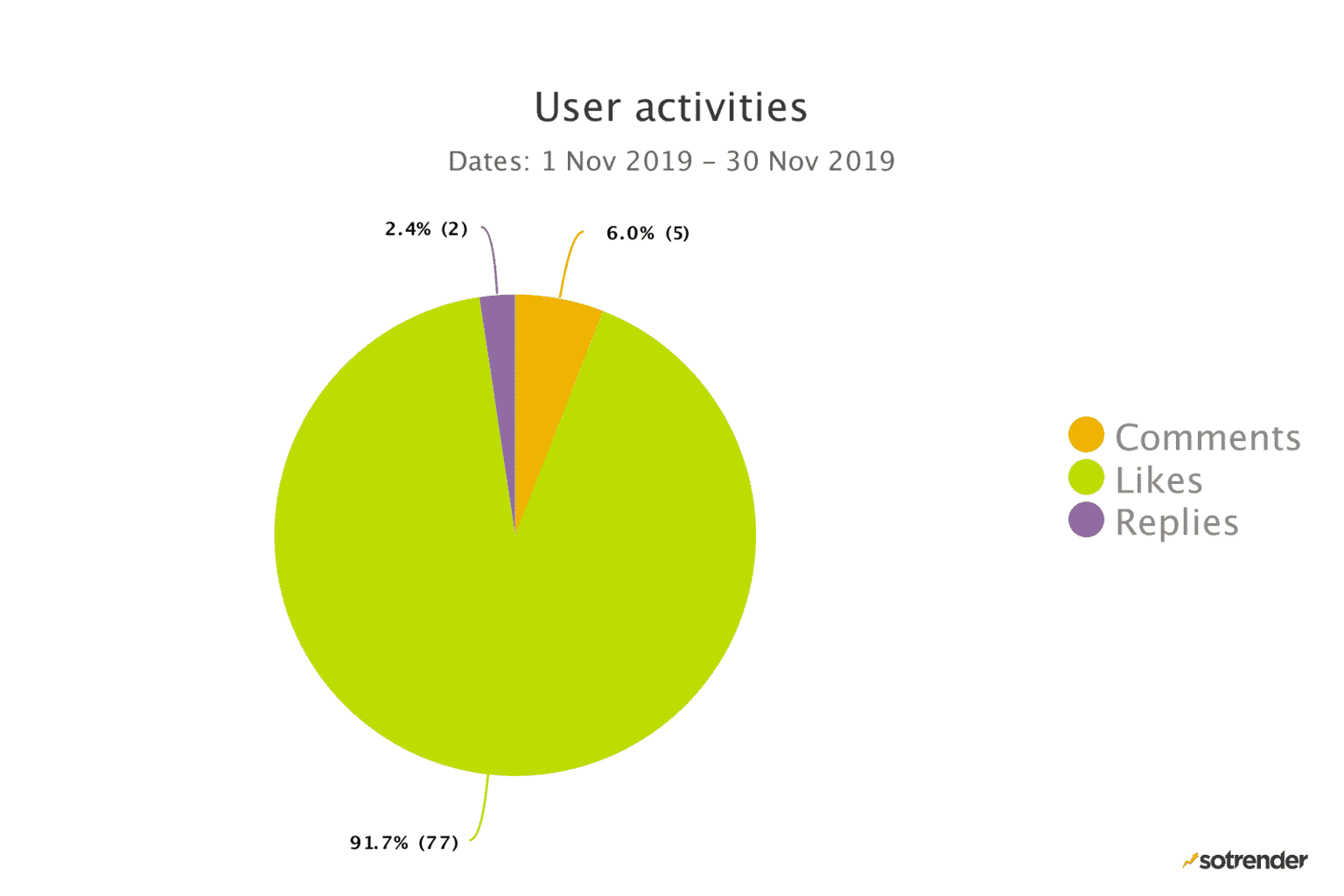
However, not all activities are equally important. For example, liking a post is easy and doesn’t require much investment in the content, whereas leaving a comment or sharing the post is deliberate. You can see a weighted engagement metric that reflects this in Sotrender with the Activity Index. A pop up post will appear if you click on any section of the graph so you will always know which post created the most activity.
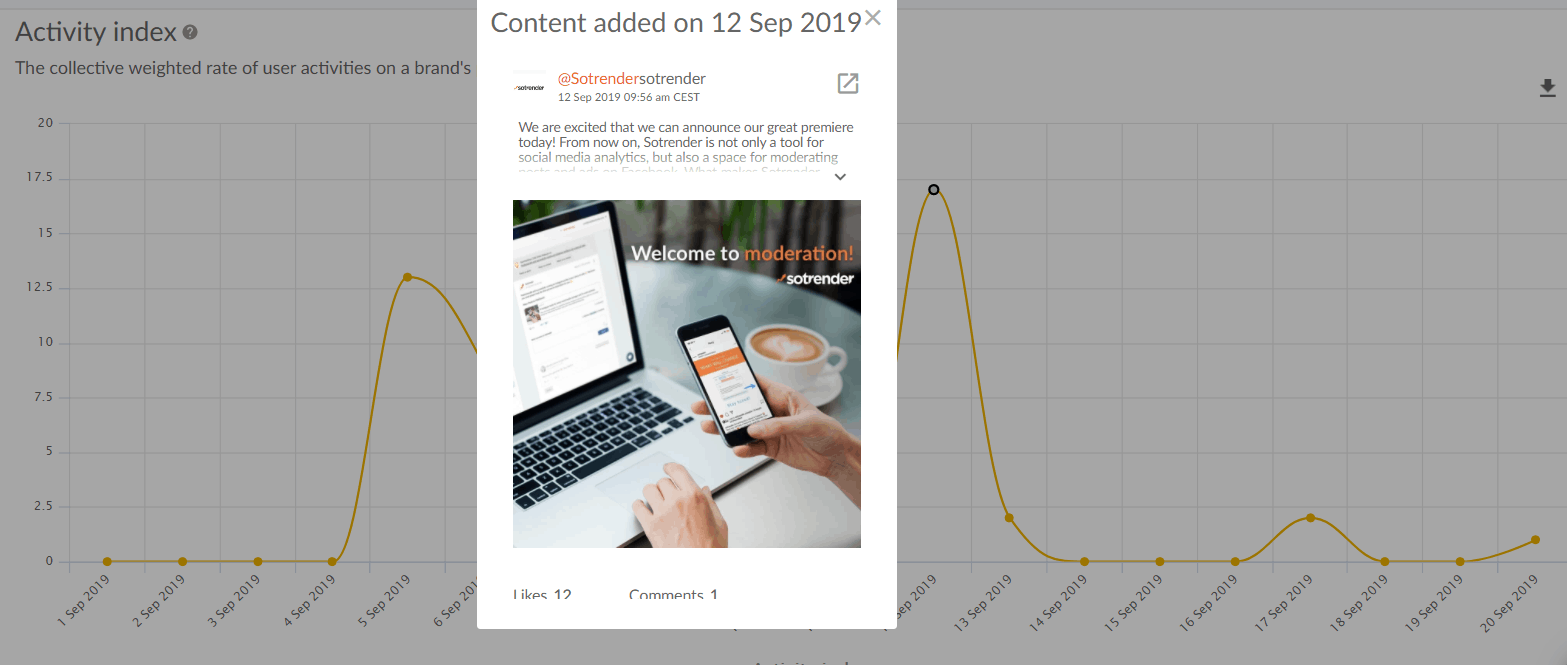 Activity Index in Sotrender with a post pop up
Activity Index in Sotrender with a post pop upInteracting with your followers is important, but that doesn’t just happen in the comments section. How often users reply to your Stories and how often you interact with them is also important, also from Instagram’s algorithm perspective. Accordingly, in Sotrender you can monitor how many replies each of your Story received.

In general, you should check these metrics together to come up with an accurate conclusion and develop a plan.
How to find your best posts
Your top-performing posts and Stories can give you a lot of insight into what your followers like to see. It’s especially helpful when you want to quickly look through your posts and see if there is a consistent theme. If you saw that a post was way more popular than your other ones, it’s probably a good idea to prepare more of that content.
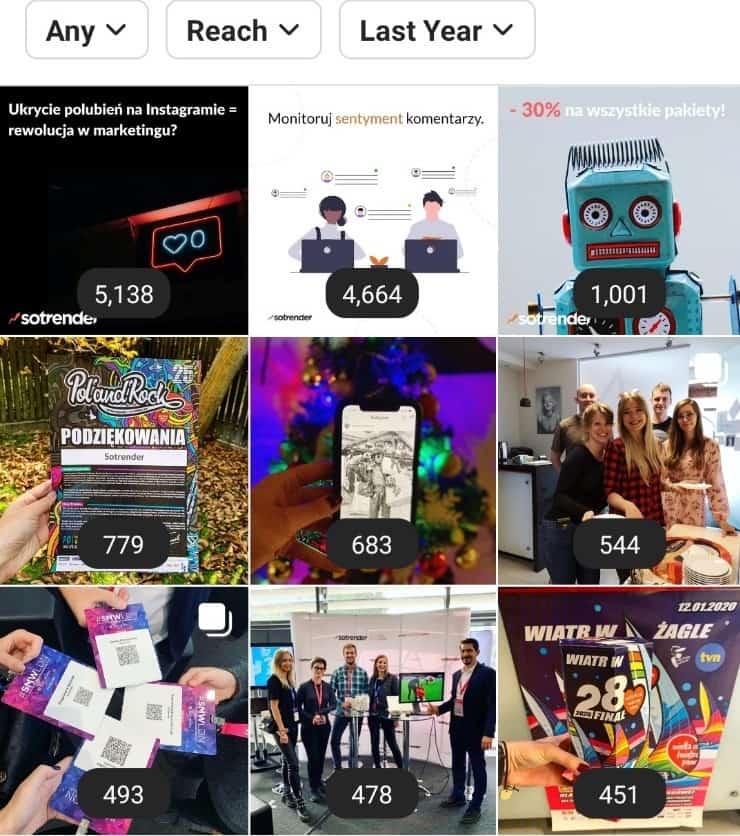 Best posts in Instagram Insights by reach
Best posts in Instagram Insights by reachAgain, in Instagram Insights you won’t be able to adjust the period of time you want to analyze, though you can adjust the date range to be 30 days ago from today, 90 days ago from today, and so on. You’ll also be able to filter it by the specific metric. Sotrender is a bit different since you can sort the top posts by metric and view all the metrics at the same time.
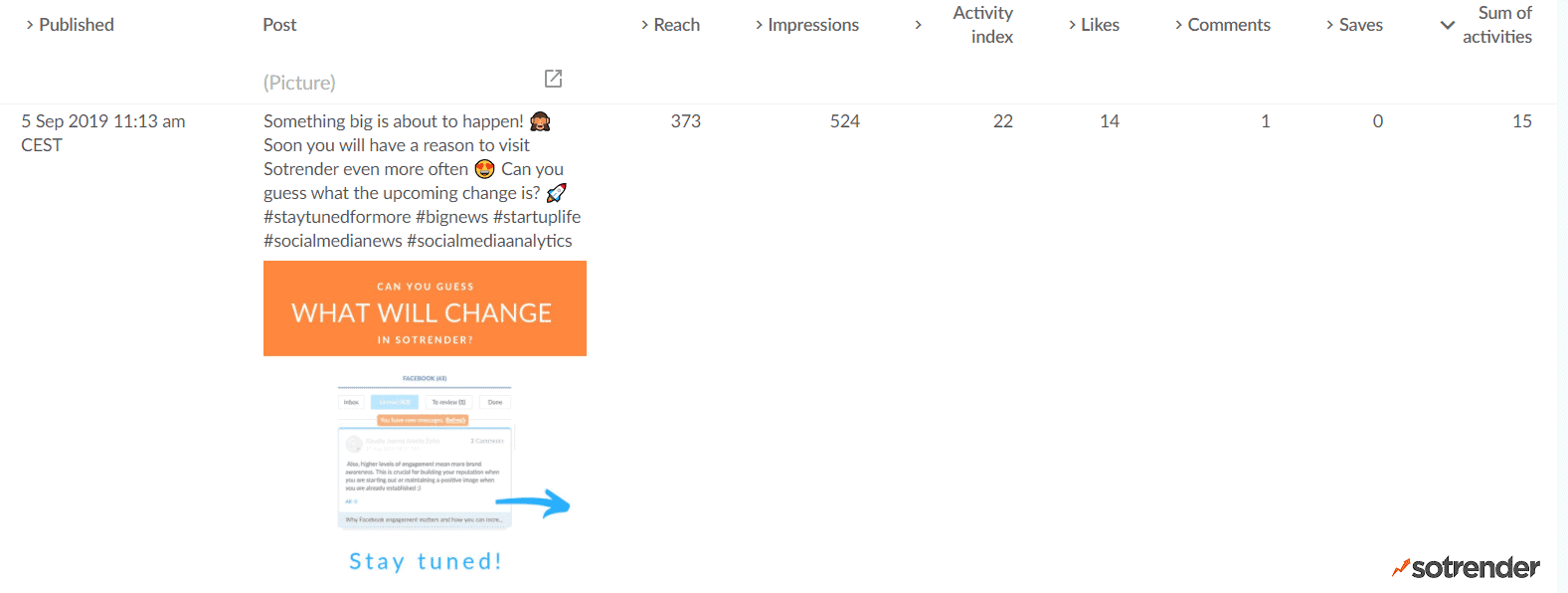
Either way, we recommend you take a look at your top posts any time you have a new campaign or product you’re promoting. You can glance at the content and see what ends up catching their attention.
Conclusion on Instagram analytics
By now, you should have a better understanding of Instagram analytics and how to analyze your profile. You can’t skip checking your Instagram analytics if you want to outperform your competition and stay relevant to your audience.
There are many Instagram tools available, but it’s ultimately up to you to decide what will suit your needs. Users usually start their analytics journey by using Instagram Insights when they’re just starting out. However, once your profile starts to get a bigger following and you have greater expectations, you’ll need more data. We hope this guide will help you in tracking your KPIs and improving your content!
This is a post written on behalf of one of my marketing partners. All opinions are 100% mine.
Hero photo by Laura Chouette on Unsplash
Actionable advice for your digital / content / influencer / social media marketing.
Join 13,000+ smart professionals who subscribe to my regular updates.