Wednesday, January 1, 2025
This is part of our YouTube series on lots of little short, little tiny corrections you can make to increase your views and watch time, and all the good stuff to get you the best you can out of YouTube.
Subscribe at:


NOTE: Complete transcript available at the bottom of the page.
Screw The Commute Podcast Show Notes Episode 946
How To Automate Your Business – https://screwthecommute.com/automatefree/

Internet Marketing Training Center – https://imtcva.org/
Higher Education Webinar – https://screwthecommute.com/webinars
See Tom's Stuff – https://linktr.ee/antionandassociates
[00:23] Tom's introduction to License And Distribution YouTube Setting
[01:09] How to change the settings for this in YouTube
Entrepreneurial Resources Mentioned in This Podcast
Higher Education Webinar – https://screwthecommute.com/webinars
Screw The Commute – https://screwthecommute.com/
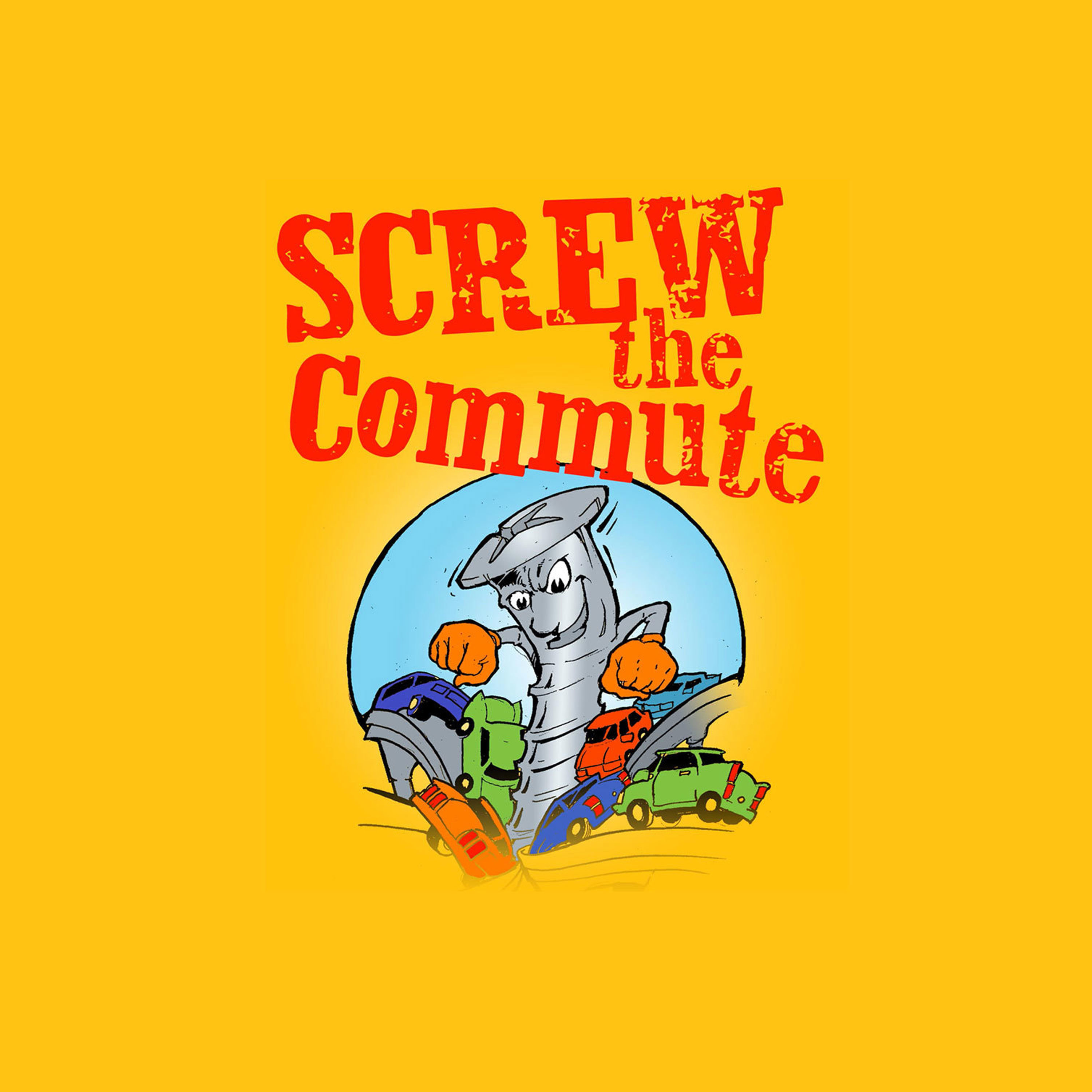
Screw The Commute Podcast App – https://screwthecommute.com/app/
College Ripoff Quiz – https://imtcva.org/quiz
Know a young person for our Youth Episode Series? Send an email to Tom! – orders@antion.com
Have a Roku box? Find Tom's Public Speaking Channel there! – https://channelstore.roku.com/details/267358/the-public-speaking-channel
How To Automate Your Business – https://screwthecommute.com/automatefree/
Internet Marketing Retreat and Joint Venture Program – https://greatinternetmarketingtraining.com/
KickStartCart – http://www.kickstartcart.com/

Copywriting901 – https://copywriting901.com/
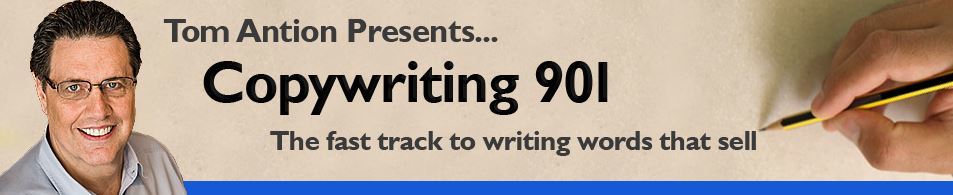
Become a Great Podcast Guest – https://screwthecommute.com/greatpodcastguest
Training – https://screwthecommute.com/training
Disabilities Page – https://imtcva.org/disabilities/
Tom's Patreon Page – https://screwthecommute.com/patreon/
Tom on TikTok – https://tiktok.com/@digitalmultimillionaire/
Email Tom: Tom@ScrewTheCommute.com
Internet Marketing Training Center – https://imtcva.org/
Related Episodes
YouTube Chapters – https://screwthecommute.com/945/
More Entrepreneurial Resources for Home Based Business, Lifestyle Business, Passive Income, Professional Speaking and Online Business
I discovered a great new headline / subject line / subheading generator that will actually analyze which headlines and subject lines are best for your market. I negotiated a deal with the developer of this revolutionary and inexpensive software. Oh, and it's good on Mac and PC. Go here: http://jvz1.com/c/41743/183906
The WordPress Ecourse. Learn how to Make World Class Websites for $20 or less. https://screwthecommute.com/wordpressecourse/


Join our Private Facebook Group! One week trial for only a buck and then $37 a month, or save a ton with one payment of $297 for a year. Click the image to see all the details and sign up or go to https://www.greatinternetmarketing.com/screwthecommute/
After you sign up, check your email for instructions on getting in the group.


Want The Transcript for this episode?
Read Full TranscriptSUMMARY BY CHATGPT
In this episode of the Screw the Commute podcast, Tom Antion discusses optimizing the licensing and distribution settings in YouTube Studio to potentially increase exposure and reach for your videos. He explains the process of changing the default license for uploaded content:
1. Navigate to YouTube Studio.
2. Go to Settings > Upload Defaults > Advanced.
3. Change the license setting from Standard YouTube License to Creative Commons Attribution.
4. Save or publish the changes.
By enabling the Creative Commons license, other creators, potentially with larger channels, can reuse your content, offering greater visibility for your material. Tom also promotes his free automation book, his Internet Marketing Training Center (IMTCVA.org), and his mentor program (greatinternetmarketingtraining.com). The episode is part of a series on small YouTube optimizations, with the previous episode focusing on YouTube chapters.
===
Episode 946 – License And Distribution YouTube Setting
[00:00:08] Welcome to Screw the Commute. The entrepreneurial podcast dedicated to getting you out of the car and into the money, with your host, lifelong entrepreneur and multimillionaire, Tom Antion.
[00:00:24] Hey everybody! It's Tom here with episode 946 of Screw the Commute podcast. Part of our YouTube series on lots of little short, little tiny corrections you can make to increase your views and watch time and all the good stuff to get you the best you can out of YouTube. So this is 946. Episode 945 was on YouTube chapters, and you can go back a few more. And we're going to be doing a couple of weeks on these little YouTube fix ups. Make sure you grab a copy of our automation book at screwthecommute.com/automatefree and check out my school and mentor program. The school is IMTCVA.org, Internet Marketing Training Center, Virginia and my mentor program is greatinternetmarketingtraining.com.
[00:01:10] All right. So what we're going to talk about here is licensing and distribution area of your settings in your YouTube studio. So you go to your YouTube studio. You go down to settings. You go to the upload default section. Then you click on advanced. And there's going to be a default there that says standard YouTube license. You want to change that. All you have to do is drop the drop down box down and pick Creative Commons Attribution. Then, as always, when you make any change in the settings, you got to either click Save or Publish. I think it's up in the top right right now, but that could change. And now you've made it easier for people that possibly have massive channels or much bigger ones than you to to use your material. So check that out at Settings Upload Defaults Advanced and then choose Creative Commons Attribution. And that should help you out some and watch for the next episode. This was a quiz is probably the fastest one ever. It's like two minutes or something I don't know. But anyway, check it out and watch for the next episode on our YouTube series.