Friday, March 28, 2025
ChatGPT’s latest graphics tool is here, and it’s changing the game for content creators and entrepreneurs alike!
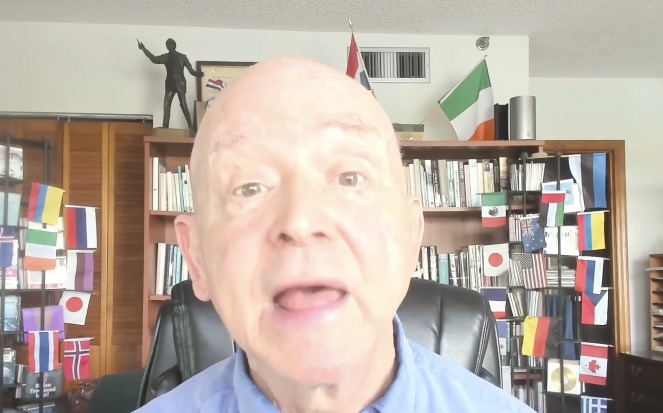
In this video, I walk you through how this groundbreaking integration of ChatGPT with advanced image editing capabilities can transform your content strategy and take your business to the next level.
Whether you’re crafting eye-catching YouTube thumbnails, modifying professional visuals, or exploring new ways to supercharge your business, this tool is packed with potential. And I mean LOADS of potential!
Discover how you can create stunning graphics with simple text prompts, make real-time edits to images, and even repurpose your old designs for fresh, impactful content.
This is nothing short of amazing how easily it is done and how powerful it is!
From high-quality image generation to seamless customization, I show you real-world examples and actionable insights to help you maximize these AI tools for entrepreneurs. Plus, learn tips to overcome its current limitations and apply these strategies effectively in your own projects.
This is more than just a tool; it’s a leap forward for content creation and business growth tools.
Are you ready to unlock the power of AI in business? Join the conversation in the comments, and let’s share ideas and solutions as a community of innovative creators.
Don’t miss out—subscribe for more tips, strategies, and updates on the latest in AI and entrepreneurial strategies. Together, we can stay ahead of the curve and continue to create, innovate, and grow. Let’s make the future of content creation ours to shape! ?
#aitools #youtubethumbnail #canvayoutubethumbnail #bestaitools
CHAPTERS:
00:00 – Intro
00:52 – What is ChatGPT
01:54 – Prompt 1: Business Casual
05:15 – Prompt 2: Add Coffee
07:33 – Prompt 3: Change Colors
08:16 – ChatGPT 4 Plus Features
09:27 – Resolution and Improvements
11:04 – Impact on Thumbnails
17:35 – Massive Text Improvement Techniques
18:31 – New Version Features Overview
19:21 – AI Tools for Business
19:53 – Useful Resources
20:15 – Explore More Videos
For your convenience, here’s a summary in Spanish:
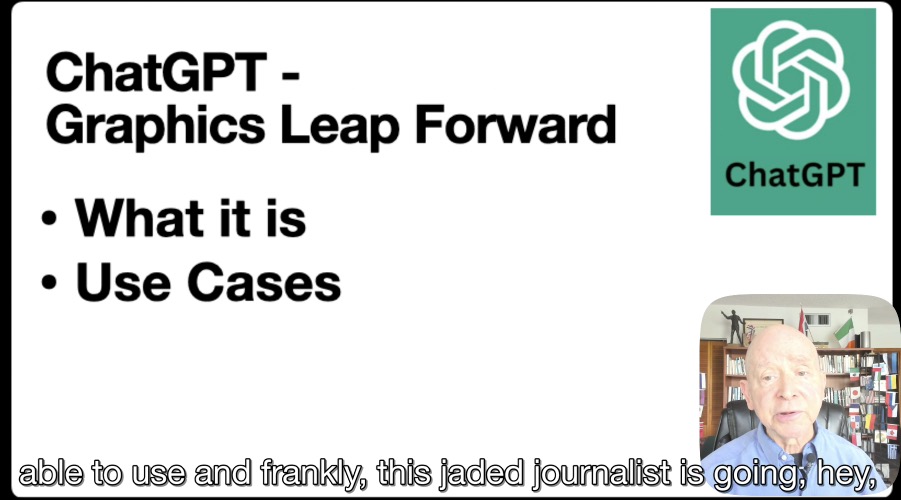
¡Por supuesto! Aquí tienes un resumen más detallado en español, distribuido en varios párrafos:
1. **Introducción a la Innovación**: Terry Brock empieza el episodio dando la bienvenida a los espectadores y menciona la importancia de seguir usando una plataforma para aprender más sobre la creación de gráficos. Él subraya cómo las herramientas actuales permiten grandes avances en el diseño gráfico, incluso para aquellos con habilidades promedio en el diseño.
2. **Uso de Herramientas como Canva**: Brock explica cómo utiliza Canva para perfeccionar gráficos. Habla de su experiencia ajustando elementos como su rostro y la ubicación del texto, y destaca la mejora significativa en el manejo de texto, como una nueva función para ajustar textos más fácilmente.
3. **Filosofía de Trabajo**: Terry promueve la idea de que “hecho es mejor que perfecto” y anima a explorar las capacidades de las herramientas disponibles. Hace hincapié en la importancia de no buscar la perfección, sino la funcionalidad y efectividad en el trabajo terminado.
4. **Participación Comunitaria**: Invita a la comunidad a compartir sus experiencias y comentarios, citando un dicho japonés sobre la inteligencia colectiva. Esto refleja su interés en el aprendizaje compartido y la mejora continua.
5. **Recursos y Recomendaciones**: Menciona “AI Tools for Biz” como un recurso gratuito que ofrece herramientas relacionadas con ChatGPT, Canva y DALL-E 3, instando a los oyentes a aprovecharlas para su crecimiento profesional y personal.
6. **Capacidades de Edición de Imágenes con ChatGPT**: Brock demuestra la nueva interfaz gráfica de ChatGPT, que permite crear y editar imágenes mediante comandos de texto. Esto hace que herramientas tradicionales como Photoshop sean menos necesarias, brindando un ejemplo de cómo añadió tazas de café a una imagen de una pareja en un entorno de oficina.
7. **Impacto en el Diseño Gráfico Tradicional**: La facilidad para crear y modificar gráficos mediante comandos simples supone un reto para los roles tradicionales en el diseño gráfico. Terry discute cómo estos cambios tecnológicos pueden transformar la demanda del mercado por habilidades gráficas.
8. **Consideraciones Éticas y Futuras**: Finalmente, Brock toca las preocupaciones éticas respecto a la creación de imágenes potencialmente engañosas y resalta la necesidad de ser conscientes y cuidadosos. Concluye anticipando futuras mejoras en rapidez y capacidades, mostrando un refrendo optimista al crecimiento y evolución de las herramientas de inteligencia artificial.
And here is a transcript in English:
Terry Brock [00:00:00]:
Did you see what ChatGPT just released? A brand spanking new interface for graphics. Now this is far better than it has done before with Dolly three. As good as that is, a lot of good stuff, this is a breakthrough going forward and has major ramification for you and me as content creators. Matter of fact, one of the biggies, stay with me to the end of this. You’re gonna see it, where you can use ChatGPT to produce dazzling thumbnail graphics for YouTube. That’s right. I know it’s shocking, and this is amazing. But we’re gonna take a look at that, let you see what can be done, how it can work, and the kind of things are gonna happen for you on this.
Terry Brock [00:00:35]:
I’m Terry Brock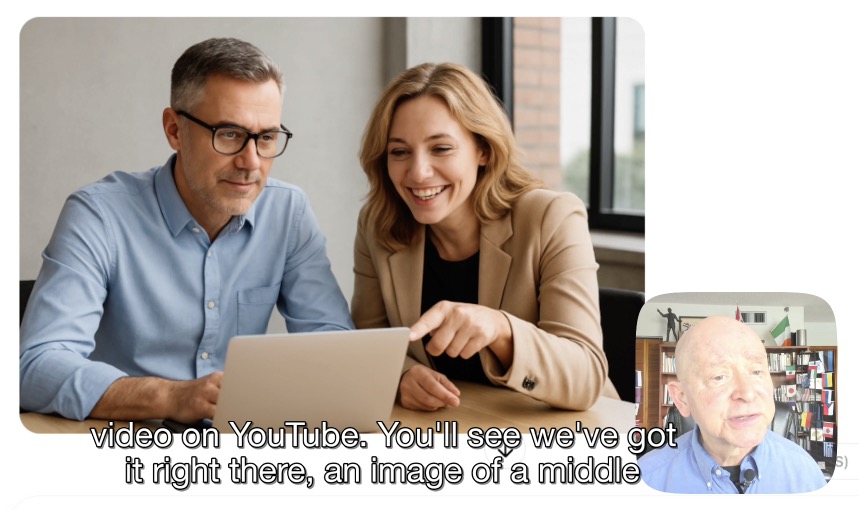
. I’ve been working with computers, working with clients a lot on how they can use this, implementing it, showing people what to do. I’m gonna show you that in this video. So stay with me right through it as we go here and get a chance to see what’s available because we’re gonna take a look at chat GPT, some of the graphics, and the leap forward that we’re seeing with it. On this, we’re gonna first of all take a look at what it is. What’s going on? The kind of graphics you can expect with it? And then some specific real world use cases that you’re gonna be able to use. These graphics you’re gonna be able to use and frankly, this jaded journalist is going, hey, that’s pretty good stuff. Really nice on there.
Terry Brock [00:01:12]:
And I want to give you some cautions and warnings. Some of the real world stuff that I had to go through, I want you to see it so you don’t have to go through it again. Because as you look at it, it’s not completely perfect yet. It’s very close and it’s a huge leap forward, but it’s not perfect. If you’re sitting back going, I’m waiting for perfection. Well, welcome to planet Earth. Okay? It doesn’t work that way here all the time. As is said so many times, done is better than perfect.
Terry Brock [00:01:37]:
And I’m gonna show you exactly what I did just creator to creator. Just don’t care. It’s just the two of us here. We’re gonna talk about that, let you see what it is, how these things work, and how they fit together for a lot of different things, and basically what you can do in real world situation. And I wanna give you some of my examples, what I’ve done. And start, here’s a prompt that I put in. This is a prompt that you can use or I’d suggest take it and modify it a little bit different for what you want. Create an image of a middle aged man and a middle aged woman in business casual working on a laptop computer, and she is smiling and pointing at the computer.
Terry Brock [00:02:13]:
Okay. So that was the prompt I put in there. When we take a look at that, we go, okay. That’s kinda nice, Terry. And I’ll give you what it gave me. It took about, five minutes or so to put together. It took a little bit maybe a little bit less than five minutes or so. I didn’t sit there and stopwatch time it.
Terry Brock [00:02:28]:
But in a reasonable amount of time, it gave me a pretty good picture, and this is what it looks like. This is not bad. It’s a picture that looks pretty good. Let me make this a little bit larger for those of you catching this on video. And if you’re catching this on audio, you’ll want to take a look at it over on video on YouTube. You’ll see we’ve got it right there, an image of a middle aged man, a middle aged woman, and they’re looking, at the computer, business attire dress, working on that laptop, and she is smiling and pointing at the computer. I think this is pretty good. And the real key is as you look at that, you have to step back and think, okay, Is it usable in a professional business situation? For me, as a professional speaker, I travel and speak to groups around the world and do a lot of slides, do it.
Terry Brock [00:03:11]:
This is acceptable. It works for me. Someone might say, now the pixels are not to where they okay. Good. Maybe for your criteria, it’s not there. But for most of us, this works really well. And it put it together, made it work for me. I think it’s some very nice ways that I can use it and get a lot done with that.
Terry Brock [00:03:28]:
So that’s what it gave me and I thought, okay. That’s pretty good. Matter of fact, when I look at the capabilities it has, if I move me out of the picture here, it gave me some real nice capabilities that I can look at what is available on there, that I can generate high quality laptops there. I can edit the image with text prompts. Think about that. What you can do now is instead of having to be a master at, different tools that are out there like Photoshop or some of the other wonderful tools that we’ve used for years, Now you can do it with your text, with your voice input to say give me a picture of this and change it because you can make that different. This is a major game changer and your world has changed. For graphic designers, this is not good news.
Terry Brock [00:04:11]:
What you have been doing as graphic designers and the skill set, the knowledge you have of Photoshop and other wonderful tools is not going to be as strong when I can do it with my own words. It’s not perfect yet, so you don’t have to worry about resigning your job right now, But it’s getting there and things are changing rapidly. So I put some things in here. I think I put thought DALL E was there for a while, but this is not DALL E three. I thought it was, but it said, yeah. You’re absolutely right. DALL E three has been around since late twenty twenty three, but you’re noticing now there’s likely a newer intrant integration of Dolly three within chat g p d four. So it’s gonna be using it different, quite a different situation in working with it.
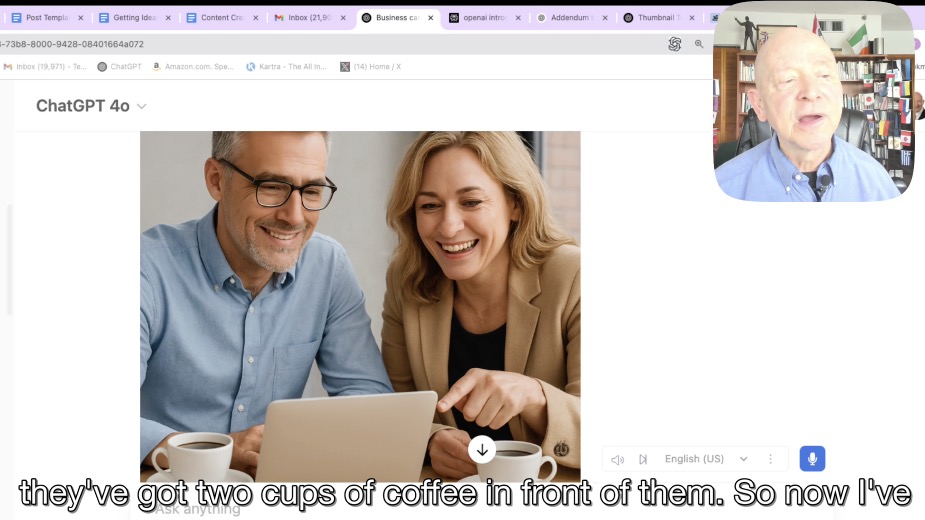
Terry Brock [00:04:50]:
And it’s gonna be in image editing, faster and more accurate results, and it’s gonna give us more consistent characters as well as higher detail and real realism. I like that. It’s giving us the kind of details we want in the real world. Marketer to marketer, content creator to content creator, this is something that’s gonna give you a lot of capabilities as never before. Then I wanted to change it to see what we can do. Now the real key on this is once you get an image on there, you can change it and add to it. This could be a picture that you upload or it could be one you create. Know those really good pictures you’ve got or good thumbnails that you’ve got? Hey.
Terry Brock [00:05:31]:
I’m leaning on what we’re gonna cover here for thumb thumbnail. How about YouTube? YouTube people who are putting this together are the creators and we’re creating those thumbnails. You can change that also. Take a classic and just change the words on it. This is where we’re getting. Let me show you what I’ve done with this. Put it together, this, and I gave it this prompt right here. This one I said, place two cups of coffee on the table conveniently accessible by both the man and the woman and redraw the entire picture.
Terry Brock [00:06:00]:
Well, look at this, what it did. I’m gonna move this under the screen here so you can see it, and it gave me this picture with the man and the woman, both of them sitting there on the at the table working on it. It’s the same picture essentially I had before but now they’ve got two cups of coffee in front of them. So now I’ve got something that I can use in a professional situation. I have added to it. Think about what we just did. With Photoshop, you could do this. Yeah.
Terry Brock [00:06:28]:
It would take a lot more work. Now I just say put two cups of coffee there, wait just a few moments, and it’s done. And again, it took me about a little less than five minutes each time I did a rendition on this. So we’re gonna wait a while. I would imagine it’ll get faster in the future. This is the way technology works. But think of the breakthrough that we have here. Now when you want to bring in an extra image or you want to do something there, you can do that.
Terry Brock [00:06:53]:
Also, this has some other ramifications. Think of the dangers and the cautions because this way somebody could put something into a picture and we know, okay. We could photoshop it and it’s not real. It’s gonna become even more abundant that someone could put an object there or they put another person there. Look. These two are talking. I thought you told me you’d never met and here you are, a picture with you talking together. Okay.
Terry Brock [00:07:15]:
Things like that can happen. We need to look at this and realize it’s a new world for the good. It has a lot of important benefits for us. On the bad side, we need to be aware of what the bad guys and bad actors might start doing, And instead, be forewarned and forearmed. And then I wanted to change again. Here’s something else that you can see that it’s gonna do. Same picture, but I made a different adjustment. Here’s the prompt I put in there.
Terry Brock [00:07:42]:
There. Now asking again, I’d like you to change the color of the man’s shirt to beige and make the woman have all black hair. I put that in and a few moments later, this is what I got. I can bring this in here on the screen so you can see it. There it is. The man with a beige shirt. The woman has all black hair. And by the way, notice it also left the coffee cups in there like they were in there before.
Terry Brock [00:08:09]:
This is nothing short of jaw dropping amazing. What you can do now with this. Now this is rolled out slowly. It was out for the pro users first, now with the plus users. It’s gonna be available for free as of this recording when I’m doing it a little bit later. So you might not have it on your computer right now. Just hang in there. Or even better, from a business point of view, consider upgrading to the $20 a month version that you have.
Terry Brock [00:08:35]:
This is something that you can get, I should say. So So this is the kind of thing you wanna look at. And I look at it from a business point of view. This is a leap forward for many reasons. The new opportunities that are there for those of us who are creating images, and we wanna edit them a little bit. As a professional speaker, I’m speaking to groups about how they can deploy AI, how they can make this work in their situation. And it might be that they’re using a particular feature or they’ve got something there. I can bring a picture into the screen, remove one thing that worked with a previous client, and now something I like to do as a journalist working with it, customize it deeply for that industry, how they can use it in practical real world situations to bring in money.
Terry Brock [00:09:17]:
Actually making money because you’re able to change your images and make them work. We are in a real beautiful situation when it’s done the right way. Oh, by the way, when I introduced this at our star craving entrepreneurs meeting just the other day, we had a question about resolution. And could you change it from, say, nineteen twenty by ten eighty to ten eighty by ten eighty or something like that, whatever you might want. And the answer is, yes, you can. And you would do that again with words. So you would say, make this a resolution of this versus that. So you could do that simply with your words.
Terry Brock [00:09:55]:
Now wonderful tools that I just love and adore like Canva have been able to do this before, but it takes a little bit of finessing, a little bit of knowledge of how to do it. And so it’s not that difficult to do it in Canva doing this specific thing, but we’re gonna see many other changes that are taking place. This is a word of warning and a word of just be aware of what’s going on. If you’ve made your living by working with Canva and other wonderful graphic tools and you know that real well, what you know might be obliterated or changed very soon by AI. So all of us need to be on alert. Sure. It’s kinda tough, but think about the person who was shoeing horses back around 1900, ’19 o ‘1. That was an important trade before that before nineteen o one.
Terry Brock [00:10:41]:
You know how to shoe a horse. You had a pretty good living ahead. And then came in these things called horseless carriages. Changed the world completely. Changed it dramatically. Now do we still have people that shoe horses even today? Yes. We do. But not anywhere near the proportion that were in employment like that before.
Terry Brock [00:11:00]:
The world changes. We’ve got to stay alert and stay in touch with what’s happening. Watch this. Now a big way that we change this, like I was saying, is looking at other features that are out there. And I think one of the most important ramification of this for us who are content creators is huge. It’s when they change the biggie. What do I mean by the biggie? Thumbnails for YouTube. Now with Chat GPT, you can start creating thumbnails.
Terry Brock [00:11:26]:
Now it’s not perfect yet. I wanna show you what I’ve done and how this can work and the kind of capabilities. First, you can start with an image upload. So what you can do is upload images. You can change those, of course. Some of those images could be a thumbnail that you’ve created that is yours that you uploaded before and worked. Now you can take that one and slightly alter it. And what I wanna do is show you what I just did.
Terry Brock [00:11:51]:
This is YouTube creator to YouTube creator or if you’re using it in other areas as well, you’ll find this has some major ramification. You can use image modification. Image modification as I move my little graphic out of the way here so you can see that and it’ll give you the ability to do a lot of different things with the graphics and the images that you have created so you can do even more. Okay. So I’m gonna take a little risk here. I’m going YouTube creator to YouTube creator. Those of you that are creating thumbnails, you’re gonna relate to this and show you some of the good, the bad, and the ugly, and just bear my soul to you so you’ll see what it is. Here is a thumbnail that I had before that I did with chat GPT talking about book summaries, language tutor, tech support, all that, it can be done.
Terry Brock [00:12:34]:
This is a graphic I’ve used before. So what I did is I uploaded that to chat GPT. Then, what I did is I went on and I took this and I said, okay. I want you to take this uploaded YouTube thumbnail. Change all the text to chat GPT leaps forward. That’s the one that you probably saw as you clicked on this because that’s the one I use. So those words I put in there. I said keep the same color background, keep the same picture, make it the perfect dimensions as required by YouTube.
Terry Brock [00:13:04]:
So by saying that, I’m setting everything up so that ChatGPT can take an existing good, has already worked in the past thumbnail, and then modify it for the future. Think of the ramifications of that. You’ll be able to take those good thumbnails that worked well in the past and use them again. Those that didn’t work as well, you could tweak those or just not use them. A lot of capabilities are there so you’re gonna be able to change this enormously. So here’s what I did. I gave it that prompt and this is what it gave back to me. This one took about five to ten minutes to generate.
Terry Brock [00:13:39]:
And notice it put in there chat GPT leaps forward. There’s the one. It’s brought in the image which looks pretty good. And then over here on the upper left. Okay. It’s got the graphic of chat GPT but it’s not quite perfect. I’m being real picky here on myself. Notice the c of chat GPT kinda cut off.
Terry Brock [00:13:57]:
Okay. I’d like to just kinda scooch that over. There’s a technical term, scooch. Now in Canva, I can do that pretty quickly. So what I could have done is I could have downloaded this, changed all the elements to be operating on their own and moved it in. Could have done that, but I wanted to stay with it and try a few more experiments. So let’s take a look at what I went through and what I ultimately ended up with. Here’s a graphic I put in there.
Terry Brock [00:14:20]:
I said this is good, but we need some alterations. One, move the chat GPT logo to the right. Enough that is all visible. As it is now, the c of chat GPT is not seen. Number two, move the picture of the person very slightly to the right so it has more space for the letters. That person, by the way, is me, of course. Three, change the letters to chat GPT graphics leap forward. Keep the same color background and same picture.
Terry Brock [00:14:44]:
Does this all make sense? So I’m typing that in there, and then chat GPT comes in and says, yes. That makes sense, etcetera. And it told me, okay. We’re gonna change it. And notice what it did. It gave me all the right commands like it was gonna do everything right. Notice how I phrased that like it was going to do everything right. Well, like doesn’t always indicate.
Terry Brock [00:15:01]:
And look what happened here. Yeah. This is the way it came in. Like in, not what I wanted yet. It chopped off my face, chopped off even more letters. The ChatGPT logo was pushed too far there. I didn’t like that at all. I didn’t like the way it put it right there, and that’s not what I wanted.
Terry Brock [00:15:18]:
So those kind of things are still happening. It’s not perfect yet. So I put in another one just changing oh, whoops. Change this. So I put in some other details. I won’t go into all the details for you. But I had it, put it in there, then it repeated back to me what it was gonna do, which sounded good. But look at this.
Terry Brock [00:15:34]:
It came in not looking good either. It’s still chopped off the last one there, which, by the way, is pretty much the same as it was. This is not acceptable. Not just okay, but we’ll run with it. No. No. No. It can’t because it cuts it off too much.
Terry Brock [00:15:48]:
So I came back and said, hey. Try it again. Come on. Let’s try it. And it came in, and it did the same thing. It gave me the same graphic all over again. So you see, get ready. It’s not perfect yet.
Terry Brock [00:16:00]:
Hey. Welcome to planet Earth. It’s not perfect here. There’s gonna be some, oh, whoops, along the way. But I was able to see what it could do, and I stayed with it. I’m glad I did, and I’ll show you why. Because when I stayed with it, I was able to get a little bit more information as I move forward with it. So I put it back in here, gave it some more prompts, gave it a little bit more touch, and look at this.
Terry Brock [00:16:20]:
This is what it ultimately came up with, a graphic that could be better. Yes. There’s a couple little tweaks here that I could use. And if I were using this with Canva, I probably would make those minor, but all important tweaks to move the graphic of myself, my face a little bit over. By the way, it touched up my graphic of my face. Maybe it made me a little bit prettier, and I could use all the help I can get. But it worked there. It was kinda nice.
Terry Brock [00:16:46]:
And I would probably have scrunched, there’s another technical term, scrunched the text down a little bit, moved it up a little bit. And I am not the world’s best graphic thumbnail creator at all. On a one to 10 scale, I’d give myself a three or a four on a good day. And so I know many of you would be much better. My whole point on this is this is done. It looks good. It’s acceptable. And it’s okay we can use that.
Terry Brock [00:17:10]:
And it gives me the ability to do something that, well, I can use. And so, you know what? That’s exactly what I did here on this. We’ve heard the phrase done is better than perfect. That’s where we are right now. So there’s a lot of capabilities that are here with this, and I would encourage you to start playing around it. See what it’s like. Notice what’s available with chat GPT as we work with it. And here’s a bonus I wanna give you that you are gonna like, something that is a massive big change in this as we go forward.
Terry Brock [00:17:41]:
Not only did they do all of these things, but also we see that what happened is as they built it forward, they made a massive text improvement. This is really big. You know how in the past we had text we put in and sometimes it wouldn’t look quite right? With Canva, there’s a way that you can grab text. That’s literally the tool they have, grab text, and it can adjust that for you. We’ll show you how to do that. You can stay through to the end. There’ll be a link you can get to watch that. Really has helped a lot of people.
Terry Brock [00:18:09]:
We’ve had many, many people say they needed that. They loved it. But we’re gonna show you what can be done now because this is in the Woah Nelly land. There’s a technical term for you. It’s giving you the ability to do some amazing things. So there’s something you wanna work with and you’ll wanna experiment with a lot. Get in there and notice that the text is much better on this, and it gives you a lot of capability. So where do we stand right now? No doubt about it.
Terry Brock [00:18:34]:
Using thumbnails is gonna be much easier now. We’re in the early stages. And as we often say with AI, it’s the worst that it will ever be right now. It’s always getting better. So we’re gonna see some major improvements in this. We’re gonna see some major movements forward in some big ways on that. So I would say for you, look at what’s available in this new version. There’s a few other features that are there, and I wanna hear from you.
Terry Brock [00:18:57]:
Let me know what you think of this. Where have you had challenges? Where has it worked well for you? Whatever platform you’re getting this on, leave something in the comment below, and that way we can all share this with others. We’re all learning together. And start raving entrepreneurs, Gina and I often say the Japanese saying that is so good. None of us is as smart as all of us. So we’re all learning together, putting it together to make it happen. And before we leave, I got something I wanna give you. As we’re talking about all these graphics and the new features that are available, it’s amazing.
Terry Brock [00:19:28]:
We’re gonna be talking about that on our AI tools for biz. If you don’t have this already, you wanna get over there and get it. It’s free. No cost to you at all. AI tools, that’s all in lowercase, AI tools, the number four, b I z biz, b I z, dot com. AI tools for biz dot com. We packed in a lot of information in there, tools about chat g g p t as well as Canva, Dolly three, talking about that. We mentioned some Lexica art, what’s available, OpenAI, how they’re using all of these things, stable diffusion, Yudley, and many other resources.
Terry Brock [00:20:02]:
And we update this also for you. We update this so you can get the kind of tools that you need. Here’s a nice bar code. Those of you who are catching this on video, you can use that and get in there. Again, no charge for it at all. And then, your education continues because what we wanna do is give you some extra tools that’ll help you. Click on these videos and we look forward to hearing from you. I’m Terry Brock.
Terry Brock [00:20:23]:
Thank you very much for joining me.