Video summaries are the fastest way to consume digital content. These AI platforms pinpoint the most important talking points within a piece of content and summarize it in a brief text. Whether you’re a content creator or a casual user, this type of software can save you lots of time, especially when creating summaries of your video for social media or email newsletter or just doing old-fashioned content or competitor research.
For those not familiar with this new type of software, let me explain the concept and how these tools actually work. After that, I’ll analyze 15 powerful YouTube video summarizers and their features so that you can find the one best for you.
As the name implies, these platforms use artificial intelligence and language models to summarize YouTube content. They can analyze hours and hours of video content and turn it into short, actionable text excerpts. Most of these platforms have YouTube integration, allowing you to read the text while the video runs in the background.
So, instead of wasting your time with a lengthy 20-minute video transcript, you can get a quick 2-minute video summary. Furthermore, as the AI-generated summary comes in a textual form, you can copy-paste it and repurpose it for your blog or other content marketing initiatives.
The main purpose of using an AI summarizer is to turn a lengthy video into a short text. That way, you can get key takeaways without having to spend all this time stuck on YouTube.
From a content marketing perspective, this makes it easier for you to promote your videos if you are stuck for words on how to describe it as these generated summaries could be used as an integral part of your digital marketing.
Also, as you can imagine, just about any content creator can benefit from a YouTube video summarizer. They’re especially great for tackling long, repetitive tasks. However, they’re also incredible for researchers and casual users who want to learn more about a particular topic.
Among others, video summarizer tools are fantastic for people with disabilities. If you’re deaf or have a hearing impairment, these summaries can help you understand the meaning behind the content. They can also help dyslexic users who might struggle reading YouTube subtitles and need to take things at their own pace.
Here are 15 best programs that will help you create short summaries of videos:

Summarize.tech is simple online software that uses GPT models for its language processing. The best thing about the tool is that it’s completely free and doesn’t have any specific limitations. You can knock yourself out by making brief summaries without having to think about money.
The thing I liked about the tool is that it breaks down content based on timestamps. To be more specific, it splits video content into minute categories and provides a brief description for each one of them. Then, it processes these chapters into smaller 5-second or 10-second sections.
If a light went on that said you could use this to help create chapters for your YouTube videos, you are absolutely right!

Eightify is another GPT-3 powered video summarizer. Like the previously mentioned software, this nifty tool uses the latest AI-processing technology to break down videos into textual content. Right now, Eightify.app is completely free, and you can snatch it from the Google web store.
The add-on works as a Chrome extension and works exclusively within the YouTube platforms. Once you install it on your device, all you gotta do is press the “Summarize” button while watching a video to extrapolate a text. The software briefly summarizes each chapter in a sentence or two. Eightify.app supports several major languages.

The thing I didn’t like about this add-on is that you only get 5 free summaries. After that, you have to get a subscription or pay for extra credits. This is, so to speak, highway robbery, given that the tool doesn’t provide anything special compared to some free tools on the market.
Regardless of its drawback, YouTube Summary still does its job. Like Eightify.app, you can use it to process entire videos within seconds. There’s a brief synopsis on the top, and below that, timestamps that mark the most important talking appointments in the video. You also get the full transcript at the bottom if you need a deep dive.

Although this product bears the same name as the software giant, it’s actually made by a smaller company. Utilizing OpenAI ChatGPT-4 technology, this light extension is readily-available in Google Web Store.
The program has a nice, clean UI and dark mode. It provides quick summaries of your favorite YouTube videos (and websites, as pictured in the image above), and it’s pretty reliable at that. Unlike some other entries on this list, it doesn’t offer anything special, but it’s still great for casual users.

One of the first things I’ve noticed when trying out this software is that it comes as Chrome, Opera, and Firefox add-on. Although a small thing, it’s something that Firefox and Opera users will surely appreciate. Keep in mind that this ChatGPT extension requires an active ChatGPT account, so that’s something you need to consider beforehand.
The thing I really liked was the fact you could extract these summaries in PDF, Docx, and Text format. By clicking on the extension settings, you can modify the language, content summary mode, themes, and triggers. Content summary is especially important as it allows you to switch from full articles to single paragraphs and bullet point lists.
Further Reading: 29 Free Content Marketing Tools to Radically Boost Your Results

While free tools are always awesome, many of them can be risky for users. Besides collecting private data, some of them are littered with ads running your experience. So much so that it’s often better to get a paid tool just to avoid these risks. Luckily, VidSummize isn’t one of them. However, you will need an OpenAI API key in order to use it.
Outside of that, this add-on is completely free, and you can use it at any time. The program supports 11 languages and any-length videos. The tool recently received a few major updates, adding to its existing features and reducing its size. If I were to complain about something, that would be the fact you can only get large chunks of text without short excerpts.
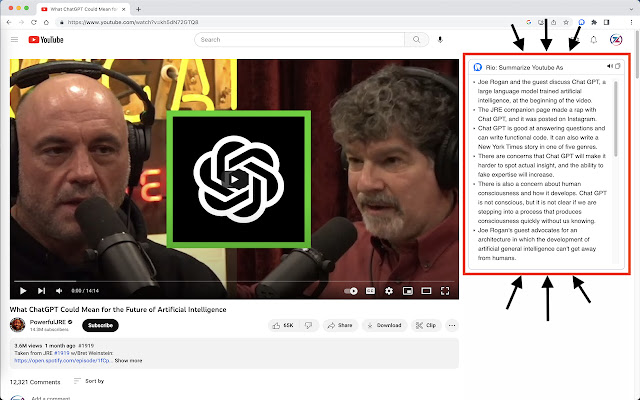
Rio is a very ambitious project that puts other free video summarizers to shame. Besides YouTube, you can integrate this tool with Twitter, Gmail, and a few other platforms. A true Jack of all trades, Rio is a perfect choice for marketers and those who often repurpose content.
Text-to-speech feature is the most exciting feature of this nifty program. Like many other tools from this category, Rio allows you to choose between bullet point summaries, short paragraphs, and article outputs. There are also timestamps, but unfortunately, they’re not clickable, so you can’t use them to skip through chapters.
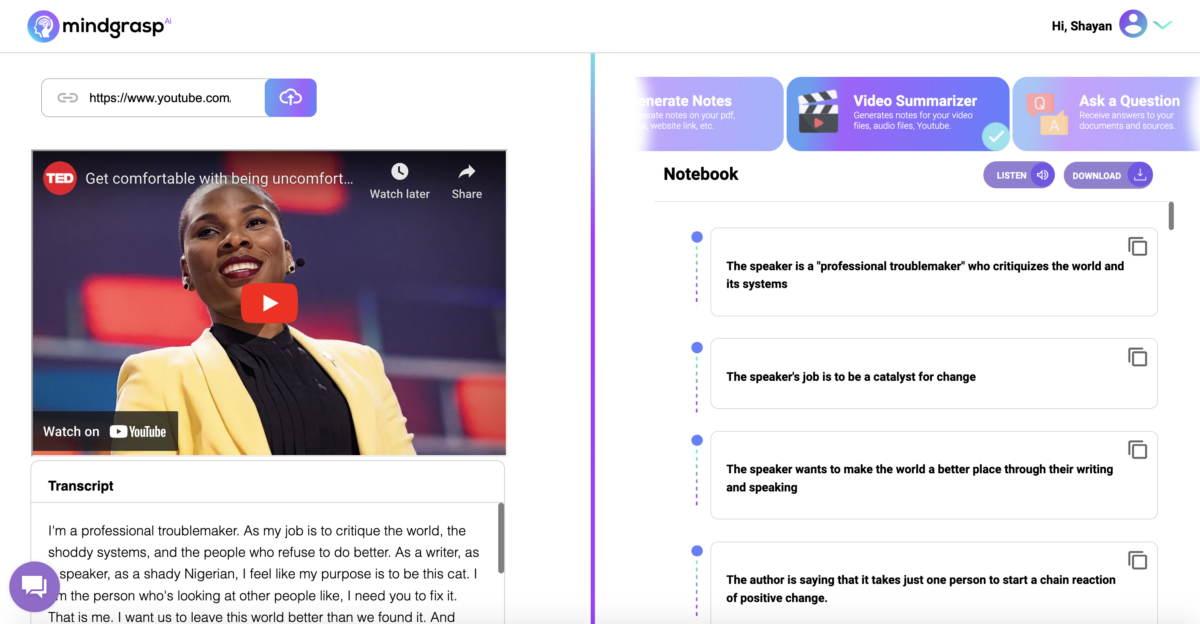
I wouldn’t be grasping at straws if I were to say that tools such as Mindgrasp are vital for any modern business. You can upload just about any type of file into the platform, from white papers to videos, and it will return a brief summary of the content. Furthermore, Mindgrasp has a very polished interface and is great for larger teams.
However, this isn’t the main reason why you should give this tool a shot. The thing that separates the software from the field is its amazing Q&A feature. Once you process a video, you can ask Mindgrasp various questions about the content. Naturally, this would save even more time during your research.
Further Reading: 25 Useful Content Marketing Tools for All of Your Content Needs

One of the best video summary tools on the market, Fireflies.AI, is a fantastic choice for large marketing companies. The thing that caught me off-guard was the enormous number of integrations. You can combine Fireflies.AI with popular software such as Zoom, Zapier, Google Meet, Google Drive, and a few others.
But there’s more! You can also use Fireflies.AI during audio and video recording and automatically generate transcripts. In other words, you don’t have to access YouTube to get summaries, which can significantly reduce your post-production editing. On top of that, you can also perform a few other cool tweaks to the excerpts.
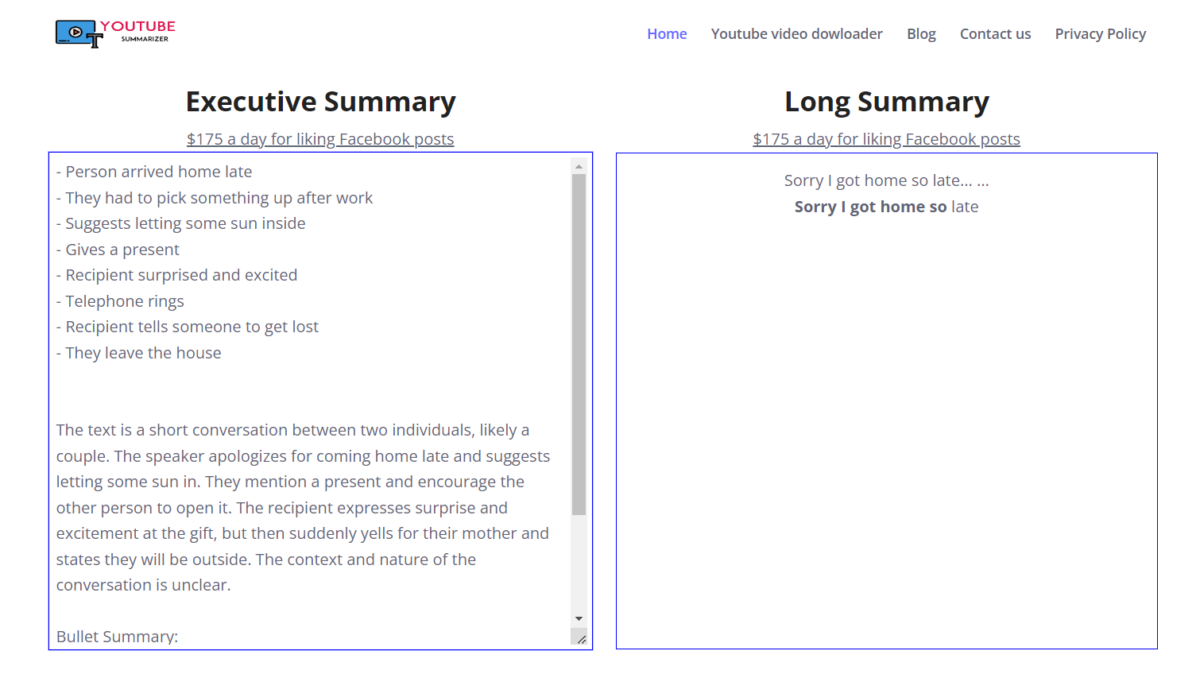
If you’re a casual user, you can’t go wrong with YouTube Summarizer. This light online tool works in the browser without needing any installation. According to the creators, your data isn’t saved in the system or used by third parties, which is another major benefit.
YouTube Summarizer works like more online generators and downloaders. All you gotta do is copy-paste a YouTube URL into the bar and press the “Summarize” button. You can also adjust the length of the text by reducing it to 10% summary or 90% summary. Whatever the case, for such a program, YouTube Summarizer more than does its job!
Further Reading: 15 Powerful YouTube Tools You Need to Grow Your YouTube Audience

Harpa.AI is the polar opposite of YouTube Summarizer. This massive platform can be used for any type of AI text generator but also competitive analysis. Despite all of its incredible options, the software is currently free. The creators are focusing on adding more features and improving its functionality before adding any paid plans.
When it comes to YouTube summaries, Harpa.AI works similarly to most tools on the list. You have to find a video and simply generate an excerpt. The AI assistant has a Chrome extension, which significantly increases its accessibility. As for integrations, you can combine Harpa.AI with Google Search, YouTube, Twitter, and a few other platforms.

Glasp is very different from most tools on this list. While it can also retrieve YouTube video transcripts, like other entries, it doesn’t actually create summaries. Instead, this software helps you create highlights of existing text.
So, once you retrieve a full transcript from the YouTube platform, you can highlight specific sentences and sections in different colors. The thing I loved about this tool is that you can add notes to your excerpts. This gives you more maneuvering space when doing college or scientific research. Once you’re done, you can convert the text to PDF format.
Another thing that makes Glasp unique is that it has a Safari extension on top of the usual Chrome extension.
Further Reading: 17 Amazing AI Video Generators to Start Using Today

Pictory is a video marketing toolkit that you can use for creating and editing visual content. Aside from YouTube, you can use this tool to add captions to various other social media posts.
Upon transcription generation, you can easily modify sentences and paragraphs with a click of a button. Delete parts of the summary, highlight sections, and generate videos based on the text input. On top of that, Pictory also allows you to remove filler words and silences from your content.
Video generation is especially neat. You can mark specific parts of the text to create a mish-mash video from these chapters and shots.
Further Reading: 15 Best AI Social Media Post Generators to Check Out

WordTune is a fantastic software that you can use to alter your YouTube transcripts. Although the software doesn’t auto-generate summaries, you can create briefs during post-editing once you grab the transcript from YouTube.
Specifically, WordTune allows you to change the tone and length of various texts. You can completely rewrite generated transcripts and make them sound more formal or casual. As if that wasn’t enough, you can shorten them or expand them. So, not only can the tool create summaries, but you can also use it to alter text in several other ways.
Further Reading: 15 AI Detection Tools (Free & Paid) I Recommend You Check Out – and Why

Glarity.app is a simple yet effective app that can help summarize Google searches and YouTube videos. It works within the platforms, providing instant results to the users. Like most products on the list, the software utilizes ChatGPT technology, which does a great job of analyzing different topics.
Further Reading: 15 Video to Text AI Tools for All of Your Transcription Needs
Curious as to what are my fave AI marketing tools?
Conclusion
YouTube video summary tools are a brand-new category of products that will likely change the landscape of digital marketing. Aside from business experts and marketers, this type of software is also fantastic for researchers and people with disabilities. In fact, these tools are so useful that even casual users can benefit from them.
Most of these platforms have unique features that can sway your purchasing decision. So, before committing to one of these tools, I suggest you take your time exploring all of the available options.
Photo by Oberon Copeland @veryinformed.com on Unsplash
Actionable advice for your digital / content / influencer / social media marketing.
Join 13,000+ smart professionals who subscribe to my regular updates.