Monday, May 13, 2024

“Good transitions can make a speech more important to the audience because they feel they are being taken to a positive conclusion without having to travel a bumpy road.”
– Joe Griffith, professional speaker, former economic radio show host, and author
You’ve created your presentation. You have practiced it exhaustively, including before a practice audience. Now you come to your actual delivery.
Your delivery will go exactly the way you practiced it. Right? Wrong!
No matter how many times you have practiced your presentation, you will encounter situations during your presentation that will require you to change something you have planned for in your delivery.
Below are three of these situations requiring change in your presentation and what to do about them:
Adapt to Audience Feedback
You must respond to audience feedback, both verbal and non-verbal.
Most of the feedback from your audience will probably be non-verbal. You must become a body language expert. Your audience’s body language will communicate to you whether your presentation is engaging, confusing, or boring your audience.
If you read your audience’s body language to mean you are fully engaging them, fine. But what about if their body language tells your audience is disengaged and your message is confusing or boring? Then, you must change your presentation to get your audience back on track with your message.
Engagement with your audience is fleeting. One minute, they could be fully engaged with you; the next, they aren’t. The average attention span of a person from North America is twenty (20) minutes. That means every twenty (20) minutes, you should change the format of your presentation. Formats for your presentation include lecture, small group discussion, video showing, individual exercises, group exercises, etc. I think you get the idea. Changing your presentation format usually re-engages your audience.
If your audience is confused, there is a relatively easy change during your presentation to break the confusion. If you are a regular reader of these articles, you will know I believe that telling your audience upfront your three main points, reviewing your three main points after each main point, and then reviewing them at the end of your presentation leaves little confusion on the part of your audience as to the clarity of your message.
Earl Nightingale, one of my mentors, said, “The only requirement of a speaker is to be entertaining.” Successful entertainers are, by definition, not boring. You should also strive to make your presentations not boring. Injecting relevant stories (personal stories if possible) that pique the interest of your audience is the best way to entertain your audience. As before, changing the presentation format every twenty (20) minutes is also an excellent way to keep your audience “on their toes.”
So, adapting to audience feedback is critical to becoming an excellent in-person and virtual public speaker.
Managing your time ”on stage” is another essential skill for public speakers.
Manage Time Effectively
Managing your time effectively has always been and will always be difficult for us public speakers to master.
Ironically, managing your time effectively starts before you even get on stage.
Timing yourself during all your practices is critical. This is the only way you will have a “fighting chance” to stay on time during your presentation. Below are a few rules of thumb on timing.
When you practice your presentation, always plan to finish 10% to 20% under your allotted time. For example, for a ten (10) minute speech, plan to finish in eight (8) to nine (9) minutes. For a thirty (30) minute presentation, plan to finish in twenty-four (24) to twenty-seven (27) minutes. For a sixty (60) minute presentation, plan to finish in forty-eight (48) to fifty-four (54) minutes.
Why is this a good thing to do? When you deliver your presentation, there will be reactions from your audience, and you, in turn, will react to your audience’s reactions. These two reactions will cause you to pause, which takes time. The extra time you gain from practicing your presentation below the allotted time will be a buffer for you to absorb these time-robbing pauses in your delivery.
Some public speakers will only allow audience questions during the question and answer (Q&A) period. Other public speakers allow questions anytime during their presentations.
With my public speaking experience of over forty years, I can unequivocally say it is in your best interest to take questions during your presentation and the Q&A period. Of course, this means you must be a good manager of your presentation time. However, the advantages you gain from allowing questions during your presentation far outweigh the chance of you going over time. A few of those advantages are:
You find out in real time what is most important to your audience
Audience questions allow you to engage with your audience more fully
Allowing audience questions during your presentation about what you are talking about makes them relevant to your point as you cover it.
Waiting to address questions until the Q&A period stands the genuine possibility that some questions that would have been asked during your presentation won’t be asked during the Q&A period. The speaker and audience lose in this situation. Another challenge of waiting for the Q&A period for audience questions is limited time during the Q&A period to answer audience questions.
If you are short on time, you can tell the questioner you need to move on, but you can see them at the break to answer their question.
So, adapting to audience feedback and managing your time are critical to becoming an excellent in-person and virtual speaker.
Handling technical issues is another vital skill for public speakers.
Handle Technical Issues
The three (3) most critical technical issues involve audio, video, and the Internet.
Time and time again, studies have shown that if your audio is not up to par, you will get negative evaluations for your presentations, no matter how well created, practiced, and delivered.
Audio is critical, especially for virtual presentations. Again, studies have shown audio trumps video every time in importance for virtual presentations. So, audio, whether you are in-person or virtual, is essential.
When I talk about video, I am referring to both the ability to project your slides in an in-person meeting and the quality of your video in a virtual presentation.
For an in-person presentation, ensuring the continuous connection of your computer that contains your slides to the room video system is vital. If this is intermittent or completely closes down during your presentation, you will “take a hit” from the audience even though the problem may be with the room’s video system and not with your computer.
For virtual presentations, if, for some reason, your video goes out during a virtual presentation, you will “take a hit” from your audience.
This brings us to one of the main reasons your virtual video and audio may go out during a virtual presentation. It is spelled “INTERNET.”
For virtual presentations, you must have stable high-speed Internet and reliable WIFI to ensure no interruptions in your presentation. I recommend having your Internet hardwired from your cable router directly into your computer. This prevents no interruption in service even when your WIFI goes out.
So, adapting to audience feedback, managing your time, and handling technical issues are critical to becoming an excellent in-person and virtual public speaker.
My advice is to think of everything that can go wrong in your in-person or virtual presentation and have backup plans you can invoke if something goes wrong.
There is a saying: “Prior planning prevents poor performance.”
Plan for the challenges in your presentation and have a plan if they happen.
Count on you having to change something in your in-person or virtual presentation.
Plan for it!
Call to Action
Adapt to the feedback you are getting from your audience during your presentation.
Practice managing your presentation time during practice by making sure your presentation is 10% to 20% less than your allotted time to account for audience reactions and your reaction to their reactions.
Technology issues will happen. Have backup plans if they do.
“One important key to success is self-confidence. An important key to self-confidence is preparation.”
– Arthur Ashe, American professional tennis player
_____________________________ Frank DiBartolomeo is a retired U.S. Air Force Lieutenant Colonel and award-winning speaker, presentation and interview skills coach, and Professional Member of the National Speakers Association. He was awarded Toastmasters International’s highest individual award, Distinguished Toastmaster because of his outstanding work in public speaking and leadership.
Frank formed DiBartolomeo Consulting International (DCI), LLC (www.speakleadandsucceed.com) in 2007. The mission of DCI is to help technical professionals to inspire, motivate, and influence their colleagues and other technical professionals by improving their presentation skills, communication, and personal presence. Reach Frank at frank@speakleadandsucceed.com and (703) 509-4424.
_____________________________ Don’t miss Frank DiBartolomeo’s latest book!
“Speak Well and Prosper: Tips, Tools, and Techniques for Better Presentations”
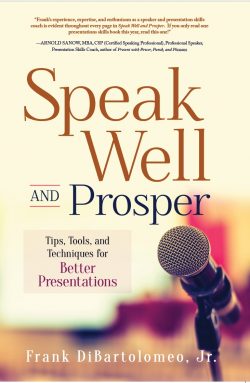
Available now at Amazon.com and BarnesandNoble.com