Sunday, June 25, 2023

“What new technology does is create new opportunities to do a job that customers want done.”
– Tim O’Reilly, Irish-American author/publisher, who is the founder of O’Reilly Media
Are you conversant with the latest presentation technology? No problem. You can use this to your advantage. You will learn just enough to use the technology effectively in your presentations without getting lost in the technology.
There are two ways to implement new technology. You can use it to enhance what you are doing now, or you can take advantage of what new technology can allow you to do now that you could not do before without it. I suggest a healthy mix of both.
Below are three examples of what you can do with the latest presentation technology:
Visual Enhancements
Technology can significantly enhance the visual appeal of presentations.
You can use presentation software like PowerPoint (PC) or Keynote (Apple) to create visually engaging slides with professional templates, eye-catching graphics, and high-quality images. However, before you do this, consider your audience and their preference.
I have personally used animation for many years. It has helped me to focus my audience on what I am saying and not the following points on my slides.
Utilize visual elements such as charts, graphs, and infographics to present data and statistics in a visually appealing and easy-to-understand manner.
A picture is truly worth a thousand words. Ensure your charts, graphs, and infographics say the thousand words you intend. Ask yourself whether the graphic enhances, does nothing, or detracts from my message. With a bit of practice, you will become better at choosing suitable graphics for your presentation message.
Additionally, consider incorporating multimedia elements like videos or interactive features to make your presentation more dynamic and engaging.
The average American adult’s attention span is fifteen to twenty minutes. So change your presentation method every fifteen to twenty minutes (e.g., lecture, video, exercise, etc.).
Visual enhancements are a great way to use technology in presentations.
Presentation technology also allows us to increase audience interaction and engagement.
Audience Interaction and Engagement
Technology offers various tools and platforms to foster audience interaction and engagement during presentations. Anything that increases audience interaction is good.
Consider using audience response systems or polling software to gather real-time feedback, conduct quizzes, or conduct live polls to encourage active participation.
Everyone in your audience will have a smartphone. Having them text to a certain number lets you involve the audience in your presentation in real time.
Your audience using their smartphones to respond to a poll is always an instant hit with your audience. Have them text “Yes” to a certain number, and the poll will appear on their smartphones. There are inexpensive services you can use to set this up.
You can also conduct fun quizzes using the audience text method.
Consider leveraging social media platforms or dedicated presentation apps that allow attendees to ask questions, provide comments, or share their thoughts in real time.
These interactive features help create a more engaging and memorable presentation experience.
So, using visual enhancements and technology to increase audience interaction and engagement are great ways to use technology in presentations.
Virtual presentations and remote collaboration can do the same.
Virtual Presentations and Remote Collaboration
The COVID-19 virus created havoc in our world a few short years ago. What it also did was provide a significant boost to virtual technology. If we can’t meet in person, we have to meet virtually. Use the advantages of virtual meetings.
With the rise of remote work and virtual meetings, technology has become essential for delivering presentations.
With the introduction of this new virtual technology into all aspects of our lives, more possibilities to reach more people and instruct them in different ways have become possible.
Platforms like Zoom, Microsoft Teams, or Google Meet offer screen sharing, virtual whiteboards, and breakout rooms that facilitate virtual presentations and seamless collaboration.
I will always believe live in-person presentations will have more impact on audiences. However, when you cannot meet in person, it is nice to know there is a virtual alternative to still meet.
Speaking virtually, you can use screen sharing to showcase your slides or multimedia content, virtual whiteboards for real-time annotation or brainstorming, and leverage breakout rooms to facilitate small group discussions or activities. All done at home or in the office.
You can also integrate virtual background options or virtual reality (VR) technology to create immersive and interactive presentations, even in remote settings.
So, visual enhancements, using technology to increase audience interaction and engagement, and virtual presentations and remote collaboration are three great ways to use technology in presentations.
Don’t fear presentation technology.
Used appropriately, it will significantly enhance your presentations!
Call to Action
In your future presentations, use:
Presentation software like PowerPoint (PC) or Keynote )Apple) to create visually engaging slides with professional templates, eye-catching graphics, and high-quality images
Audience response systems or polling software to gather real-time feedback, conduct quizzes, or conduct live polls to encourage active participation
Platforms like Zoom, Microsoft Teams, or Google Meet offer features such as screen sharing, virtual whiteboards, and breakout rooms that facilitate virtual presentations and enable seamless collaboration
“Technology is a useful servant but a dangerous master.”
– Christian Lous Lange, Norwegian historian, teacher, and political scientist _____________________________ Frank DiBartolomeo is a retired U.S. Air Force Lieutenant Colonel and award-winning speaker, presentation and interview skills coach, and Professional Member of the National Speakers Association. He was awarded Toastmasters International’s highest individual award, Distinguished Toastmaster because of his outstanding work in public speaking and leadership.
Frank formed DiBartolomeo Consulting International (DCI), LLC (www.speakleadandsucceed.com) in 2007. The mission of DCI is to help technical professionals to inspire, motivate, and influence their colleagues and other technical professionals by improving their presentation skills, communication, and personal presence. Reach Frank at frank@speakleadandsucceed.com and (703) 509-4424.
_____________________________ Don’t miss Frank DiBartolomeo’s latest book!
“Speak Well and Prosper: Tips, Tools, and Techniques for Better Presentations”
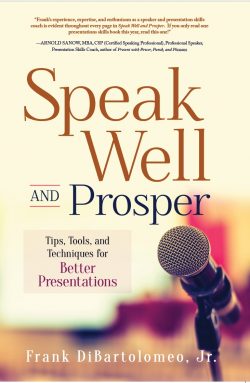
Available now at Amazon.com and BarnesandNoble.com