Sunday, August 27, 2023

“I like to connect to people in the virtual world, exchanging thoughts and ideas, when in the physical world we might never have the opportunity to cross paths.”
– Demi Moore, actress
A few weeks ago, I wrote an article entitled “Virtual Speaking – Try It. You’ll Like It!” In the article, I talked about where virtual and in-person speaking are similar, where they are different, and the advantages/disadvantages of virtual speaking.
In this article, I get tactical and provide practical tips for speaking virtually.
Practical Tips for Your Virtual Presentation
I am sure you know from being on Zoom and other virtual platforms that you do not see the whole person in their small video window.
You also know the majority of communication comes from body language. So, how can you make up for your audience only seeing a part of you?
First, raise your gestures to be seen in your video window. Gestures are a large part of body language. Your audience’s ability to see your gestures will go a long way in aiding your presentation. However, there is a caution. Keep your hands close to your body. Don’t put them close to the camera. If you do, they will seem huge. It’s not a pretty sight for your viewers.
Second, look at the camera, not yours or anyone else’s video window. It is natural to look at someone when you are talking to them. However, if you are looking at a person’s video and not the camera, they will think you are not looking at them. Eye contact is vitally important when delivering a presentation, whether it is virtual or in-person.
Suppose you can position your camera (it would have to be an external camera) in the middle of your screen and look at the camera. In that case, you can see audience members’ video windows through your peripheral vision. They will think you are looking at them. This may be hard with a laptop computer. There is a tool that positions your camera in the middle of your laptop screen. It is called Plexicam (plexicam.com). Try it. You’ll like it.
Third, it is always an “uphill battle” to virtually engage with your audience. You must make extra effort over and above what you would have to do in person to engage your audience virtually. How can you do this?
Your audiences will engage with you more virtually if they identify with you. When I speak virtually, I always tell more about my background, including my family situation. I do this because there will be something in my background that will be in the background of audience members.
It might be I am married and have kids. Or it might be I play the piano. Or it might be I love British murder mysteries. My point is audiences are more attentive if they see something in the speaker’s background that is also in their background.
So, you can enhance your virtual presentation by raising your gestures, looking at your camera, and giving a bit more detail of your background.
You should also consider the physical setup of the room from which you virtually deliver your presentation.
Practical Tips for Your Set-Up
If you are an amateur or professional photographer, you know that lighting is crucial for a photo shoot. The same prevails for your virtual presentations.
A key point about lighting during virtual presentations is ensuring you have no artificial or natural lighting behind you. If you have lighting behind you, your viewers may think you are in the witness protection program.
Your camera will naturally focus on the greatest light source. Unless you are brighter than any light source behind you, your video will look like you are a shadow. You want to prevent this.
Ensure you have no windows behind you letting in light. You should always have light in front of you. However, even with light in front of you, shadows can still appear on one side of your face. It is best to have two lights of equal luminosity in front of you at diagonals to eliminate shadows.
We have already talked about how transmitting through a virtual platform will block a good portion of your body language. The best way to show more of your body language is to step away from your camera. If your set-up allows it, stand instead of sit when speaking. You might want to have another computer signed into the virtual platform so you can see how you appear to your audience.
Standing while presenting virtually has the added benefit of being closer to an in-person presentation. Would you sit to deliver an in-person presentation? Of course not. So, why would you sit to deliver a virtual presentation? You are not an audience member. You are the speaker. You need to act like one. One of the ways to do this is to stand when you are presenting.
When you stand, you must ensure your camera is at your standing eye level. If you don’t, your audience will think you are talking down to them. Not good.
Let’s now talk about your background and your attire.
If possible, don’t use an artificial background. Unless you use a video enhancement program like Ecamm (ecamm.com), parts of you will disappear when you use an artificial background and move. This is not professional. Your audience will expect better.
Your attire should fit the situation of your virtual presentation. My rule of thumb is to dress one level above your audience. Suppose your audience’s attire is business casual. Then dress in business casual, sportscoat, and open collar. If your audience is in business casual, sportscoat, and open collar, wear the same but also a tie. I think you get the idea.
I will not tell the ladies what to wear, but if you follow the spirit of my guidelines above, I think you will be OK.
So, you can enhance your virtual presentation by raising your gestures, looking at your camera, and giving a bit more detail on your background.
Lighting in front of you instead of behind you, using a natural background, and sensible attire will also positively add to your virtual presentation.
Since all virtual presentations use technology, I would be remiss if I didn’t mention practical tips for using technology in your virtual presentations.
Practical Tips for Your Technology
The most crucial practical tip for your technology is to use high-speed Internet hooked to your Internet modem through an Ethernet cable. Serious virtual presenters do not depend on WIFI. Use the highest speed your Internet provider offers. Maximize the upload speed because that is how you transmit your audio and video.
Here’s a fact you may not know. Your audience will forgive you for a so-so video. However, they will not forgive you for so-so audio. That’s right. Your audio is more important than your video. I will give you a real-world example because I experienced it last week.
I belong to a group of like-minded individuals that meet periodically. Because the speaker had a spotty Internet connection, about every third to fifth word the speaker said was unintelligible. I don’t know why this happened, but my guess is his Internet connection was not the highest upload speed it could be.
If you are a professional virtual speaker, this can have a real “dollars and cents” impact on your repeat business’s revenue.
Pay whatever it takes to get the highest speed Internet possible, and always connect your computer to your Internet modem with an Ethernet cable.
What about your microphone and speakers?
Have you ever bought a new house? The windows the builder installs are called “builder grade.” “Builder grade” windows are not the best windows. To get the better ones, you will have to pay more.
It is the same with the built-in microphone on your laptop or desktop computer. The built-in microphones are not bad. They are just not the best. What do I mean by the best?
The best microphones cancel out background noise and have a warm, resonant quality to the sound. Buy an external microphone that mounts on your computer table or, better, on an over-desk boom that attaches to the end of your computer desk. The over-desk boom gives you more room on your computer desk.
Along with an external microphone, always, always, always test your audio before your session. If you have multiple speakers and microphones, ensure your system uses the intended ones.
Just as your microphone is “builder’s grade,” so is the camera in your desktop or laptop computer. Always use an external camera to deliver your virtual presentations. An external camera gives your video a higher resolution and probably a variable field of view, which is handy. The higher resolution alone is worth the cost of an external camera.
So, remember the previous tips for better virtual presentations.
Sometimes, the most minor things you do can have the highest impact on your virtual presentations.
Call to Action
Raise your gestures, look at your camera, and give a bit more detail on your background to enhance your virtual presentation.
Ensure lighting is in front of you instead of behind you, use a natural background, and wear appropriate attire to add to your virtual presentation.
Use high-speed Internet connected to your computer through an Ethernet cable attached to your internet modem for assured audio/video, an external microphone for a richer, deeper sound, and an external camera for higher resolution of your video
“The screen is a window through which one sees a virtual world. The challenge is to make that world look real, act real, sound real, feel real.”
– Ivan Sutherland, American engineer and computer scientist
_____________________________ Frank DiBartolomeo is a retired U.S. Air Force Lieutenant Colonel and award-winning speaker, presentation and interview skills coach, and Professional Member of the National Speakers Association. He was awarded Toastmasters International’s highest individual award, Distinguished Toastmaster because of his outstanding work in public speaking and leadership.
Frank formed DiBartolomeo Consulting International (DCI), LLC (www.speakleadandsucceed.com) in 2007. The mission of DCI is to help technical professionals to inspire, motivate, and influence their colleagues and other technical professionals by improving their presentation skills, communication, and personal presence. Reach Frank at frank@speakleadandsucceed.com and (703) 509-4424.
_____________________________ Don’t miss Frank DiBartolomeo’s latest book!
“Speak Well and Prosper: Tips, Tools, and Techniques for Better Presentations”
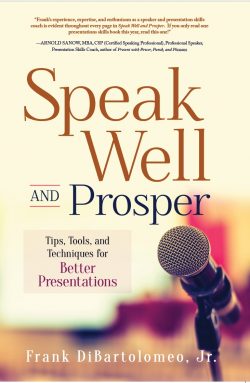
Available now at Amazon.com and BarnesandNoble.com